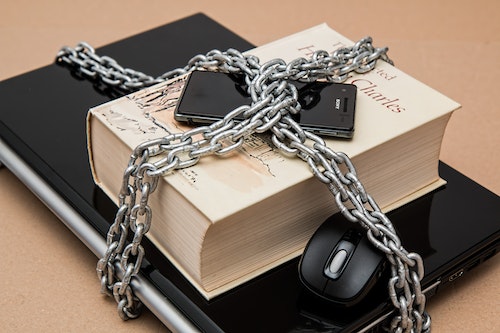LastPass is a password management tool that makes it easy to securely store and manage all of your online passwords. With LastPass, you only need to remember one master password to access all of your other passwords, making it much easier and more secure to use unique and complex passwords for all of your online accounts.
One of the key features of LastPass is its ability to securely store your passwords. Your passwords are encrypted and protected with a master password, which only you know. This means that even if someone else were to gain access to your LastPass account, they would not be able to see your passwords.
Another great feature of LastPass is its ability to autofill passwords for you. This means you can log in to your online accounts without having to manually enter your password each time. This can save you a lot of time and hassle and make it much easier to use strong and unique passwords for all of your accounts.
In addition to storing and autofilling passwords, LastPass also includes features such as password generator and security alerts. The password generator is a feature that allows you to create strong, unique passwords that are difficult to guess and crack, which can help you to keep your online accounts more secure. The security alerts will notify you of potential security breaches, and if there is any suspicious activity on your account, it will also provide you with suggestions to update or strengthen your passwords.
LastPass also supports multifactor authentication and biometric authentication to make it even more secure. You can use your fingerprint, facial recognition or authenticator app to access your LastPass account, which adds an extra layer of security. This way even if someone else gets hold of your master password, they won’t be able to access your passwords without your biometric or multifactor authentication.
LastPass is available as a free download on various platforms including Windows, Mac, iOS, Android, Chrome, Firefox, Safari, and Edge. The free version offers all the basic features, such as password storage, autofill and password generation, but if you require more advanced features such as additional multifactor options, 1GB encrypted file storage, priority tech support, and more, you can upgrade to the paid version called LastPass Premium.
Overall, LastPass is an excellent choice for anyone looking for a secure and easy-to-use password management tool. It offers a wide range of features that make it easy to store and manage all of your online passwords, and also provides an additional layer of security with multifactor authentication and biometric authentication options.